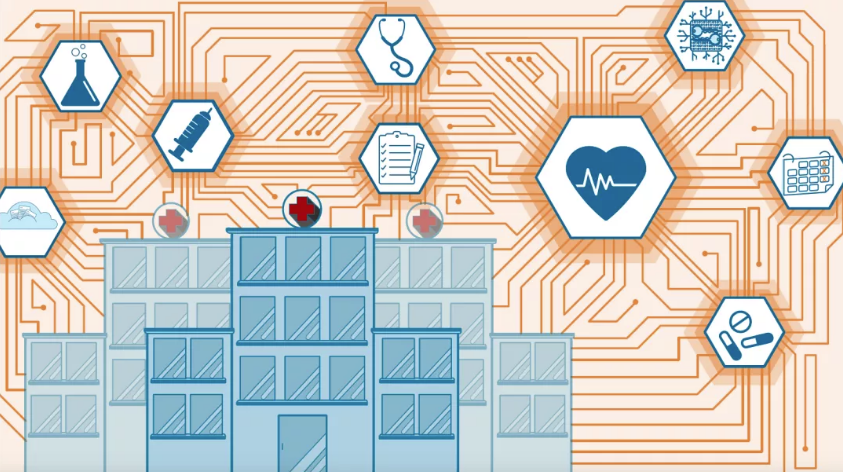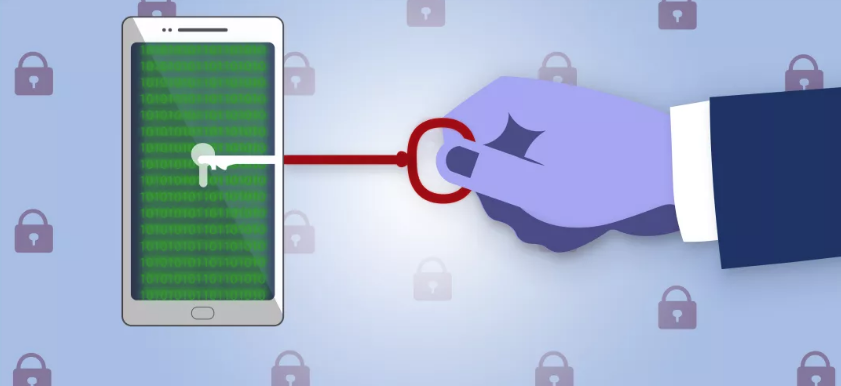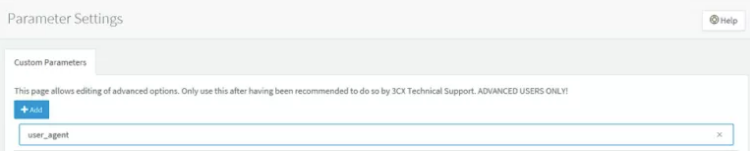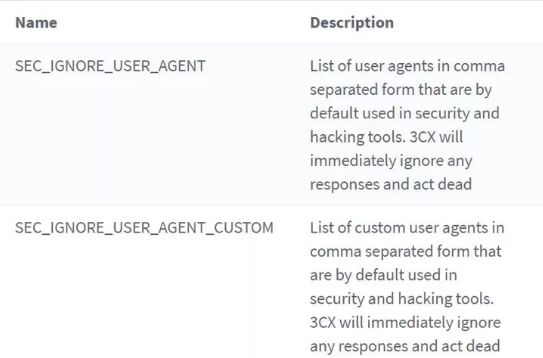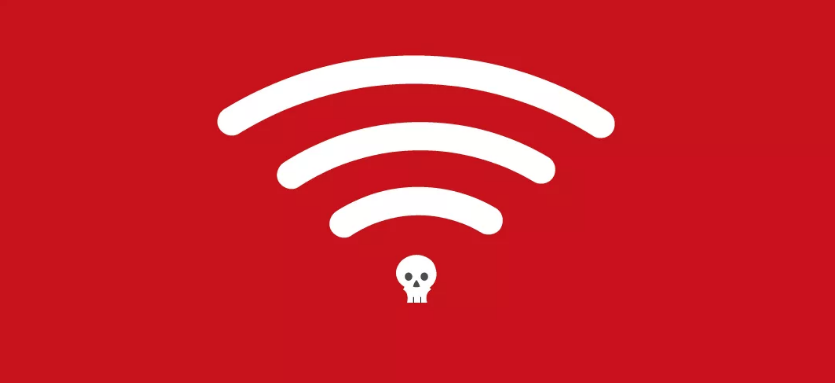Splunk 2020 Predictions

Around the turn of each new year, we start to see predictions issued from media experts, analysts and key players in various industries. I love this stuff, particularly predictions around technology, which is driving so much change in our work and personal lives. I know there’s sometimes a temptation to see these predictions as Christmas catalogs of the new toys that will be coming, but I think a better way to view them, especially as a leader in a tech company, is as guides for professional development. Not a catalog, but a curriculum.
We’re undergoing constant transformation — at Splunk, we’re generally tackling several transformations at a time — but too often, organizations view transformation as something external: upgrading infrastructure or shifting to the cloud, installing a new ERP or CRM tool. Sprinkling in some magic AI dust. Or, like a new set of clothes: We’re all dressed up, but still the same people underneath.
I think that misses a key point of transformation; regardless of what tools or technology is involved, a “transformation” doesn’t just change your toolset. It changes the how, and sometimes the why, of your business. It transforms how you operate. It transforms you.
Splunk’s Look at the Year(s) Ahead
That’s what came to mind as I was reading Splunk’s new 2020 Predictions report. This year’s edition balances exciting opportunities with uncomfortable warnings, both of which are necessary for any look into the future.
Filed under “Can’t wait for that”:
- 5G is probably the most exciting change, and one that will affect many organizations soonest. As the 5G rollouts begin (expect it to be slow and patchy at first), we’ll start to see new devices, new efficiencies and entirely new business models emerge.
- Augmented and virtual reality have largely been the domain of the gaming world. However, meaningful and transformative business applications are beginning to take off in medical and industrial settings, as well as in retail. The possibilities for better, more accessible medical care, safer and more reliable industrial operations and currently unimagined retail experiences are spine-tingling. As exciting as the gaming implications are, I think that we’ll see much more impact from the use of AR/VR in business.
- Natural language processing is making it easier to apply artificial intelligence to everything from financial risk to the talent recruitment process. As with most technologies, the trick here is in carefully considered application of these advances.
On the “Must watch out for that” side:
- Deepfakes are a disturbing development that threaten new levels of fake news, and also challenge CISOs in the fight against social engineering attacks. It’s one thing to be alert to suspicious emails. But when you’re confident that you recognize the voice on the phone or the image in a video, it adds a whole new layer of complexity and misdirection.
- Infrastructure attacks: Coming into an election year, there’s an awareness of the dangers of hacking and manipulation, but the vulnerability of critical infrastructure is another issue, one that ransomware attacks only begin to illustrate.
Tools exist to mitigate these threats, from the data-driven technologies that spot digital manipulations or trace the bot armies behind coordinated disinformation attacks to threat intelligence tools like the MITRE ATT&CK framework, which is being adopted by SOCs and security vendors alike. It’s a great example of the power of data and sharing information to improve security for all.

Change With the Times
As a leader trying to drive Splunk forward, I have to look at what’s coming and think, “How will this transform my team? How will we have to change to be successful?” I encourage everyone to think about how the coming technologies will change our lives — and to optimize for likely futures. Business leaders will need greater data literacy and an ability to talk to, and lead, technical team members. IT leaders will continue to need business and communication skills as they procure and manage more technology than they build themselves. We need to learn to manage complex tech tools, rather than be mystified by them, because the human interface will remain crucial.
There are still some leaders who prefer to “trust their gut” rather than be “data-driven.” I always think that this is a false dichotomy. To ignore the evidence of data is foolish, but data generally only informs decisions — it doesn’t usually make them. An algorithm can mine inhuman amounts of data and find patterns. Software can extract that insight and render an elegant, comprehensible visual. The ability to ask the right questions upfront, and decide how to act once the insights surface, will remain human talents. It’s the combination of instinct and data together that will continue to drive the best decisions.
This year’s Splunk Predictions offer several great ways to assess how the future is changing and to inspire thought on how we can change our organizations and ourselves to thrive.